Process Control SDK
July 17, 2022 | No Comments
Download EaseFilter Process Control Filter SDK Zip File
Easefilter Process Control SDK is a kernel-mode driver that filters process/thread creation and termination, it provides you an easy way to develop Windows application for the Windows process monitoring and protection. With the EaseFilter Process Filter Driver, it enables your application to prevent the untrusted executable binaries ( malwares) from being launched, protect your data being damaged by the untrusted processes. It also enables your application to get the callback notification for the process/thread creation or termination, from the new process information you can get the parent process Id and thread Id of the new created process, you also can get the exact file name that is used to open the executable file and the command line that is used to execute the process if it is available.
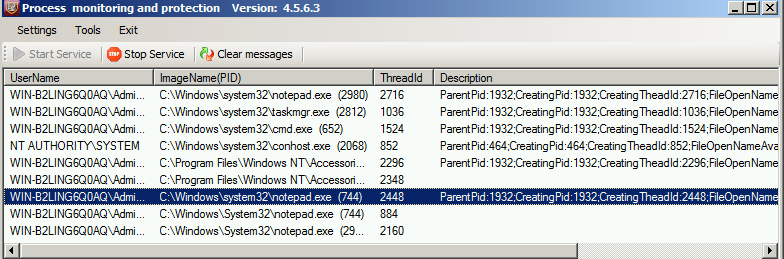
To get the notification of the new process creation, enable the flag “PROCESS_CREATION_NOTIFICATION”, if you want to get the notification of the process termination, enable the flag “PROCESS_TERMINATION_NOTIFICATION”, if you want to get the notification of the process handle was created or duplicated, enable the flag “PROCESS_HANDLE_OP_NOTIFICATION”, if you want to get the notification of the new thread creation, enable the flag “THREAD_CREATION_NOTIFICATION”, if you want to get the notification of the thread termination, enable the flag “THREAD_TERMINIATION_NOTIFICATION”, if you want to get the notification of the thread handle was created or duplicated, enable the flag “THREAD_HANDLE_OP_NOTIFICATION”.
Download EaseFilter Process Filter Driver SDK Zip File
Recent Posts
Process Monitor SDK
File Security Filter Driver SDK
Using EaseFilter Filter Driver SDK
EEFD Transparent File Encryption SDK
EaseFilter File Access Control SDK
EaseFilter File Access Monitor SDK
Process Control SDK
Registry Protection SDK
Auto File Encryption Demo
File Protector Demo Step By Step
File Monitor Demo Step by Step
File Access Control Lists
Authentication and Authorization
Zero Trust File Access Security
Blacklisting and Whitelisting
Network File Monitor and Protector
Block File Access to USB Drive
Setup The Trusted Process Rights
Encrypt File With Header
Encrypt File On the Go
Track File Change In Application
How to Setup the File Access Rights
File Access Filter Rule
File Knowledge Base
- Understand File I/O
- Understand File Encryption
- Understanding the I/O System
- Understand IRP
- IRPs vs Fast I/O
- Understand Filter Driver
- Filter Driver Resources
- Filter Driver Framework
- Isolation Filter Driver
- Storage Tiering Filter Driver
File Encryption
- Understand File Encryption
- Understand AES Encryption
- File Encryption In C#
- File Encryption In C++
- BitLocker vs. EFS vs. EEFD
- Symmetric Encryption
- Asymmetric Encryption
- Digital Signature
- EEFD透明文件加密開發包
- EaseFilter文件監控開發包
- EaseFilter文件訪問控制開發包
